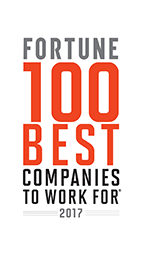The Software License and Service Agreement will be updated. Please follow this link [https://www.activision.com/legal/ap-eula] in order to see these changes.
How to Add Friends with Crossplay!
With the Call of Duty: Modern Warfare Crossplay Open Beta coming up this weekend, we’d like to walkthrough how to add friends from other platforms and party up using their Activision ID.
To begin, take a look at the top right-hand corner of the Multiplayer screen. Just beneath your own Activision ID and Rank, you can access Social menu where you can find both your platforms current friend list, alongside any Activision friends you may already have.
From the within the Social menu, you will have the ability to search for your friends Activision account and add recently met players by way of their Activision ID.
Important to note: Most Activision ID’s include a number after the name (UserExample#1234), however some older accounts will not have numbers. Be sure to verify the Activision ID before sending a friend request. This can be seen in the Activision Account Settings.
After sending the friend request, your soon-to-be new friend will need to go to the Social menu and then to the “Invite Friends” page as well to accept the friend request.
From here, the other player will need to navigate to the Social Menu and the select “Invite Friends”.
Once in the Invite Friends screen, select the Friend Requests tab and open the “Friend Requests” header, where they will find your Activision Friend Request.
After your friend has accepted the request, they will become available to invite to your party.
Be sure to take a close look at the other Crossplay & Account options available in the Accounts tab under Settings. There are a few other options available to help make your experience playing Modern Warfare the best it can be.