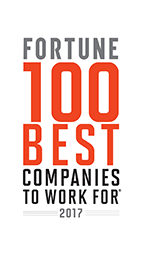The Software License and Service Agreement will be updated. Please follow this link [https://www.activision.com/legal/ap-eula] in order to see these changes.
CALL OF DUTY: MODERN WARFARE - DECEMBER 18TH PATCH NOTES
Continue
WHAT’S NEW:
- New Operator: Nikto
- New Maps!
- Shipment
- Vacant
- Winter Docks (Winter themed ‘Docks’ 2v2 map)
- Playlist Update!
- Vacant and Shipment 24/7
- Cranked
- Gunfight is back!
- New Special Operation! “Strongbox”
- New Classic Special Operation Missions! “Disinform” and “Bomb Squad”
- Fix for a bug that could players to be stuck in a “Update requires restart” loop
- Fix for a bug where creating a custom mode could prevent access to private match game mode options
- Fix for players disconnecting and experiencing the “TURTLE” error code
- Fix for a bug where the green ‘new’ notification icon was not clearing off the screen even though there weren’t any new items to view
- Implemented fixes for various exploits and boosting techniques
- Fix for some players experiencing a ‘drift’ while using an Xbox controller
- Fixed two bugs that could cause players to accidentally use multiple XP tokens due to a delay between clicking the button and confirmation on our end
- Fixed an issue where Care Packages could fall through the roof of various buildings in Port
- Fixed a bug where players were unable to swap Field Upgrades after selecting Field Upgrade Pro
- Attempting to deploy the Weapon Drop Field Upgrade at the beginning of a round-based mode would result in the Field Upgrade becoming unusable until the player respawns. This has been fixed
- Fixed a bug where all tablet-based killstreaks/Field Upgrades have a zoomed-in view when using on Aniyah Palace
- Made some slight UI adjustments to the base and officer rank progression screens to both have similar designs
- Fix for watches not appearing in modes with preset loadouts
- Added a new menu that allows players to launch a specific Trial
- Fixed a bug that caused keybinds to reset to their default values
- Friend Request & Party Invite Notifications option will be set to Enabled by default after the patch. Players can disable that option through the Account tab of the Options menu
- Implemented several settings for the Auto-Sprint option (Always Sprint, Always Super Sprint)
Added an Auto Move Forward feature for Keyboard and Mouse as well as Controller
- For Keyboard and Mouse, a keybind can be added in the Options menu via the advanced section of Move Forward
- For Controller, when this feature is enabled in the Options menu, it can be activated in game by pushing the movement stick forward twice
Keyboard and Mouse
- Improved navigation in the Store and Battle Pass menus
- Added a Change Zoom/Toggle Hybrid Behavior gameplay option to change which keybind triggers the Change Zoom/Toggle Hybrid
Audio:
- Footsteps: reduced audible range of 3rd person footsteps
- Increased occlusion on footsteps
- Adjusted various foley sounds that played at a larger range than footsteps during ADS/crouch movements
- Fix for air vehicles not occluding properly
- General occlusion adjustments to all air vehicles
- Fix for knife impact sounds missing from kill cams
Weapons:
- Adjusted hip spread for the .357 Snake Shot so it’s consistent regardless of stance
- Reduced flinch on the Kar98k, EBR-14, and MK2 Carbine
- Reduced re-chamber time on the Kar98k
PC
- Several fixes were implemented to prevent crashes and improve stability
Special Operations: Survival
- Various exploit fixes
Classic Special Operations:
- Fixed a bug where players were receiving inconsistent amounts of XP
- Fix for rank up UI splashes no working as intended
- When using a Respawn Flare, no UI icon would appear on the minimap (Operation Harbinger)
- Fixed a bug where pistols were dealing too much damage against Juggernauts compared to other weapon classes
- In Operation Crosswind, nearby enemies will not become alerted if a player uses a rocket launcher, causing the player to not break stealth. This has been fixed
- Fixed a bug where players were able to go prone with the minigun if they get revived while having it equipped
- Added the reward players could earn if completing an Operation within the playlist menu
- Reduced the lethality of non-car explosives
- Adjustments to spawns for Hardpoint
Search and Destroy:
- Fix for a bug where the defending team could see the bomb carrier objective icon
- With the ‘Weapon Pings on Minimap’ option is enabled, the bomb carrier would not show as a red dot on the minimap when shooting their weapon. This has been fixed
COD Caster
- Added an in-game data view to display various stats
- Implemented support for Domination
Happy Holidays from everyone at Infinity Ward!